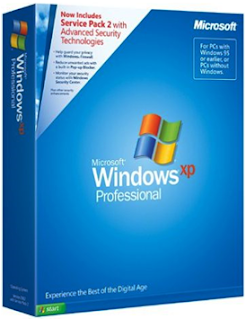
Instructions :
1. Download Windows XP Genuine Toolkit, Its rar file extract it
2. If you have not been activated open "Windows_XP_Activator" and run WPA_KILL.EXE
3. If you are already activated and just want to transform your Windows XP into a genuine copy then open "Windows_XP_Genuine" and follow the steps given below
Step 1 : Double click on Windows_XP_Genuine_Key.reg and merge it
Step 2 : Install WGAPluginInstall.exe
Step 3 : Check your activation status using MGADiag.exe (Microsoft Genuine Advantage Diagnostic Tool). You'll find that your windows is actiavted as genuine
Step 4 : Run legitcheck.hta and get validated by clicking on Validate Windows, Now by online validation you will get the confirmation from Microsoft that your copy of windows is genuine
Incase if you don't have Windows XP
The best way to get the original version of windows is downloading them as ".sdc" files which is nothing but the "Secure Download Cabinet" file from MSDNAA [MSDN Academic Alliance] servers but you need to extract the files from SDC (Secure Download Cabinet).
Download : Windows XP Professional with Service Pack 3 (x86) - CD (English) RETAIL
How To Extract The Files From SDC (Secure Download Cabinet) :
1. Download UnpackSDC, Its a zip file named as "unpacksdc11.zip" extract it
2. Copy the "en_windows_xp_professional_with_service_pack_3_x86 _cd_x14-80428.sdc" file which you have downloaded into this extracted folder
3. Now run "unpacksdc.bat" it will automatically extract the files from SDC (Secure Download Cabinet)
NOTE : If you get "CRC error" it means that the file is broken and unpacker won't be able to unpack its contents try downloading the file again.

thankyou so much sir wahaj
ReplyDelete
ReplyDeleteWindows XP Activator Genuine